Frequently Asked Questions (FAQs)
The “Frequently Asked Questions” (FAQ) section for Tampa General Hospital (TGH) serves as a valuable resource for patients and their families, addressing common inquiries about the hospital’s services, policies, and procedures. This section is designed to provide quick and clear answers to questions that many individuals might have, helping to streamline communication and improve overall patient experience.
By compiling frequently asked questions, TGH aims to enhance understanding of various topics, such as billing, insurance, appointment scheduling, and visiting hours. This proactive approach helps reduce the need for patients to call or visit in person for basic information, saving time for both staff and patients.
The FAQ section reflects TGH’s commitment to transparency and patient education. By providing straightforward answers, it empowers patients to make informed decisions about their healthcare.
Tampa General Hospital (TGH) FAQs
Here you will find questions and answers for MyChart patients and TGH Employees.
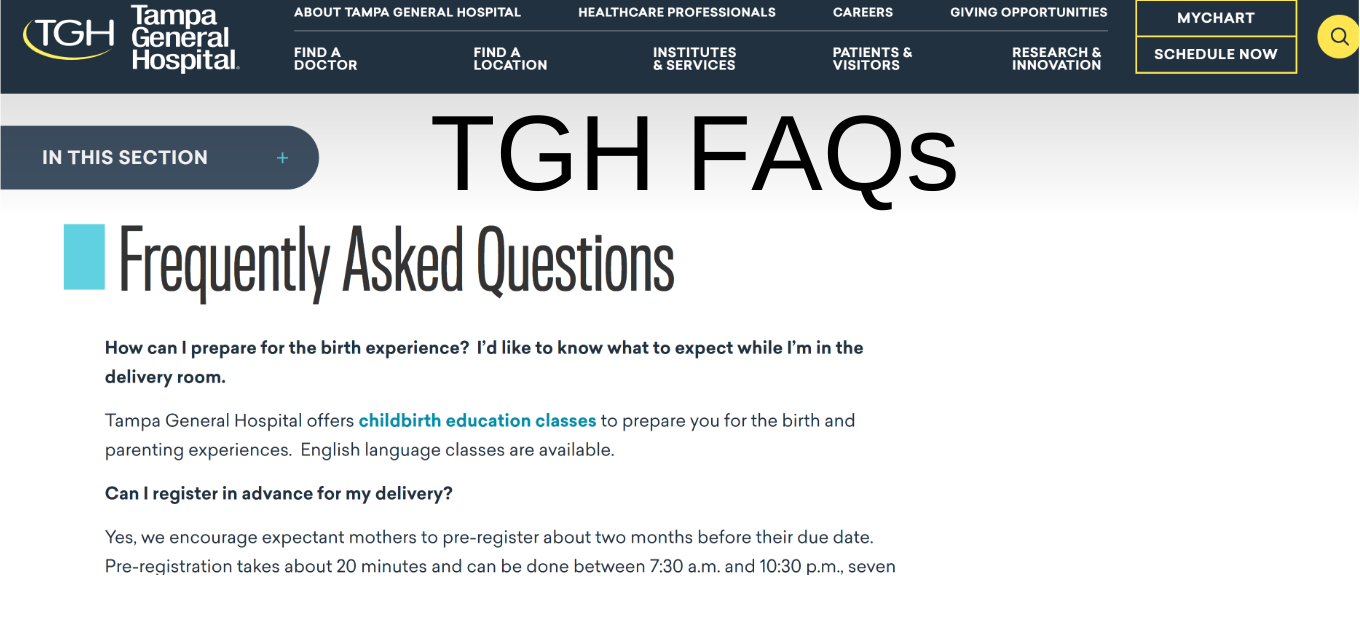
TGH MyChart Frequently Asked Questions (FAQs)
What is TGH MyChart?
TGH MyChart is an online patient portal that allows individuals to manage their healthcare more effectively through Tampa General Hospital. This secure platform provides patients with easy access to their medical information and various features designed to enhance their overall healthcare experience.
With MyChart, you can do the following;
- Request medical appointments.
- View your health summary from the MyChart electronic health record.
- View test results.
- Request prescription renewals.
- Access trusted health information resources.
- Communicate securely with your healthcare team.
Can i sign up for MyChart?
A TGH MyChart account can be created by visiting the login portal and clicking ”Sign Up Now”, or it can be activated in-person when you meet with your care team. If you decide to register online, you will be required to enter your address and phone number for identification verification, create a secure password, and submit your email address.
During registration, you will also be prompted to set up 2-step verification, or 2FA, to protect your health information.
In some situations, you may be supplied with an activation code from your care team that allows you to skip the identity verification procedures and simply asks you to enter an email address and password in order to create your account.
How to login to TGH MyChart?
- Visit the login page for TGH MyChart.
- To access your MyChart account, enter your password and MyChart username in the designated fields and click “Sign In.”
I forgot my password and username. How should I proceed?
In the event that you are experiencing difficulties accessing your TGH MyChart account due to forgetting your username or password, you can seek help by clicking the “Forgot Username?” or “Forgot Password?” link located beneath the login screen.
For more information, who should I get in touch with?
Our MyChart Patient Support Line can be reached at 1-813-844-7490.
FAQs for Family and Parents/Guardians
Is it possible to ask questions on a family member using my MyChart account?
No, not unless you are able to access that family member’s MyChart account through a proxy.
Can I view someone else’s health record in TGH MyChart?
Yes, you can, under certain circumstances. To view someone else’s health record, you must be granted proxy access. To request proxy access you must complete a Proxy Access form. You can obtain a form by contacting your primary care office staff or Health Information Management/Medical Records Department.
Yes, you can. MyChart proxy access allows you to access the medical records of your family members and others you care for, with their permission. You must be at least 18 years old to have proxy access to another person’s medical record.
You might also want to grant a family member or friend access to your medical records when you need assistance managing your appointments and other medical needs. To give someone access to your medical record, grant access via a proxy invite through the Friends and Family Access page in MyChart.
How do I Share My Record with any provider, anywhere?
Share Everywhere is a new way for you to share your medical information with the people who are taking care of you. Using your MyChart or MyChart mobile account, you can generate a share code and provide it to the person you want to share your health data with. This might be a doctor, chiropractor, physical therapist, dentist, or school nurse, for example. The share code recipient enters that code and your date of birth on the Share Everywhere website to receive one-time, temporary access to your health information. The person who views your information can also write a note back to your health system to help keep your care team informed of the care they provided. Sharing your record is easy and takes only a minute! Learn more and see how at https://mychart.tgh.org/MyChart//en-us/docs/Share%20Everywhere%20for%20Patients.pdf
TGH Employee Portal FAQs
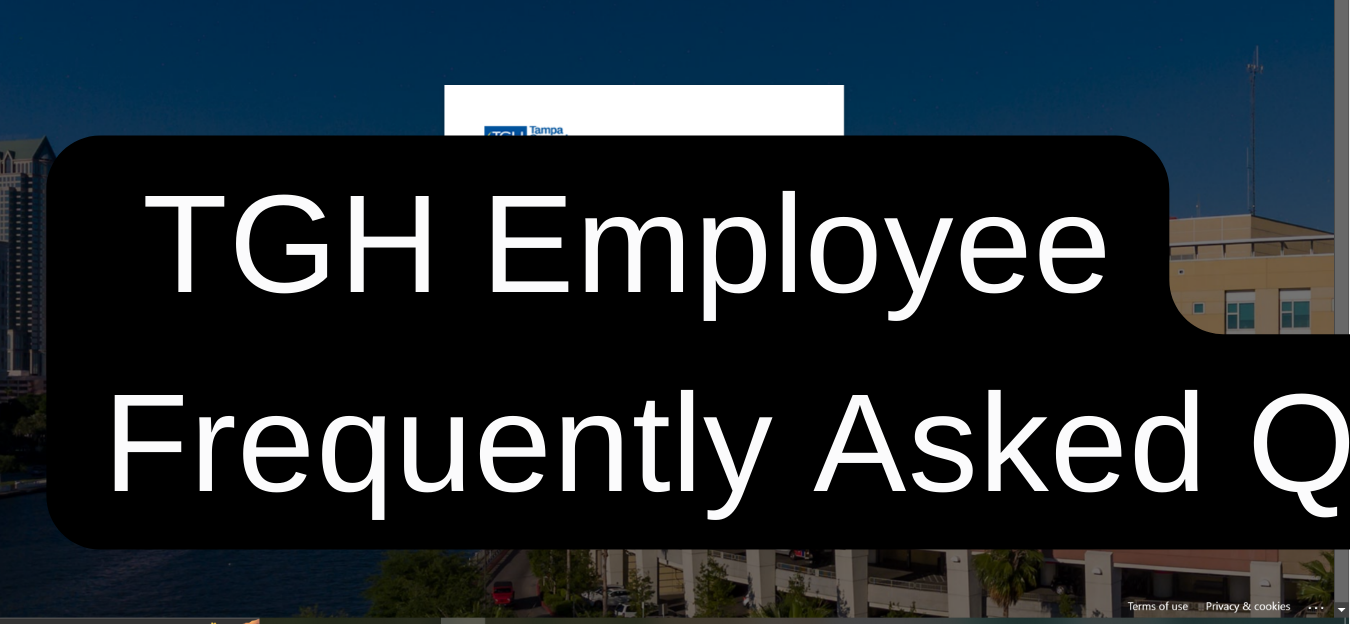
What is the TGH employee portal all about?
The TGH Employee Portal is a dedicated online platform designed for staff at Tampa General Hospital to access important resources and information related to their employment. This portal serves as a central hub for employees, offering tools and features that support their professional needs.
Through the employee portal, staff can view their schedules, manage benefits, access payroll information, and update personal details. It also provides resources for professional development, training opportunities, and company policies. Additionally, the portal may include communication tools to keep employees informed about hospital news, events, and updates.
How to login the TGH employee portal online?
Don’t have an account yet as an employee? You will have to contact your employer or HR Manager to assist in creating your employee account. Once account is created you will be given your unique email address and password.
- You can always choose to login your employee portal using your browser by;
- Visiting the TGH Employee Login page.
- Enter your login information on it mircrosoft interface.
- Click on Sign In to gain access.
What about the TGH Sharepoint?
The TGH Sharepoint is for active employees of Tampa General Hospital.
It is a collaborative platform used by Tampa General Hospital (TGH) to facilitate communication, document management, and teamwork among employees.
You can always get access to employee sharepoint portal by going and opening the TGH Sharepoint Login page.
TGH Billing Frequently Asked Questions (FAQs)
What details are required in order for me to pay my TGH bill online?
Please have your patient statement and your credit card or bank account information in front of you before using the Bill Pay service. When you access the Bill Pay service, you will first need to enter your Patient Account Number (found in the upper right corner of your patient statement) and your date of birth. Be sure to enter your date of birth in the following format, including slashes: mm/dd/yyyy. Then click the “Pay Now” button.
What happens if I need help paying my bills online or have questions?
If you have questions about your hospital bill or need to file a formal billing grievance, please email us at mybill@tgh.org or call Patient Financial Services at (813) 844-7291. Our team is available Monday through Friday from 8 AM to 4:30 PM.
For active users, login to TGH MyChart portal, you can submit billing questions via your MyChart account. Simply click on the “Billing” tab and select “Account Detail” where you will then see an option to send a customer service request. If you do not have a MyChart account, you can request an activation code to sign up.
What should i know about TGH billing information?
Tampa General Hospital patients will receive care from Tampa General Hospital and many of its affiliated providers. Because of this, patients will receive bills from a number of different providers for the various services provided. These providers may or may not participate in the same health plans as Tampa General Hospital. We encourage you to contact their provider to determine health plan participation. For example, a patient that visits the TGH Emergency Department will receive separate bills from different providers for:
- Emergency department physician services
- Any lab work completed and reviewed by a pathologist
- Radiologist (X-ray / CT / MRI / Ultrasound) services
- EKG or other study interpretation.
Another patient who is admitted for a scheduled surgery will receive separate bills from different providers for:
- Services of the surgeon performing the procedure
- Anesthesiology services
- Radiologist (X-ray / CT / MRI / Ultrasound) services
- Any lab work completed and reviewed by a pathologist
- Physician consultation services.
Who are the contracted healthcare providers that Bill separately?
TGH patients commonly receive bills from the following TGH-affiliated provider groups who provide the services mentioned above.
Florida Gulf to Bay Anesthesiologist
1-877- 307-4554
Radiology Associates
1-813-253-2721
Ruffolo, Hooper & Associates, MD, PA – Pathology/Lab Billing
1-813-890-0138
TeamHealth/Inphynet – Emergency Department Physician Billing
1-888-952-6772
Tampa General Medical Group Professional Billing
1-813-821-8009
USF Medical / UMSA
1-813-821-8004
TGH payment plan and financial assistance?
Tampa General Hospital provides necessary medical care regardless of a patient’s ability to pay for services. We participate in all government sponsored programs that are available to help patients pay for healthcare services. Patients, who are admitted and are uninsured or underinsured, may qualify for financial assistance or charity care. Uninsured patients are given these guidelines and an estimate of charges upon inquiry, prior to admission.
Qualifying for assistance is based upon the Federal Poverty Income Guidelines. Our Financial Counseling staff is available to assist patients throughout the qualifying process. The following guidelines are used to determine the amount of financial assistance a patient receives.
A patient’s assets and medical expenses are taken into consideration when determining the level of assistance. Patients will be asked to provide information to the Tampa General Hospital financial counselors in order to determine eligibility for financial assistance or charity care.
Charity: You will not be billed if your household income is between 0 and 300% of the Federal Poverty Level (FPL). Charity eligibility will be considered for six months from the date of eligibility.
Charity Catastrophic: You will not be billed if your non-elective hospital charges are greater than 25% of your annual household income.
Uninsured Discount Tier 1: If your annual income is between 300 and 400% of the FPL, what you owe will be equivalent to what we would expect to receive from an average traditional Medicare, or managed Medicaid insurance plan.
Uninsured Discount Tier 2: If your annual income is over 400% FPL, what you will owe will be equivalent to what we would expect to receive from a managed care insurance plan.